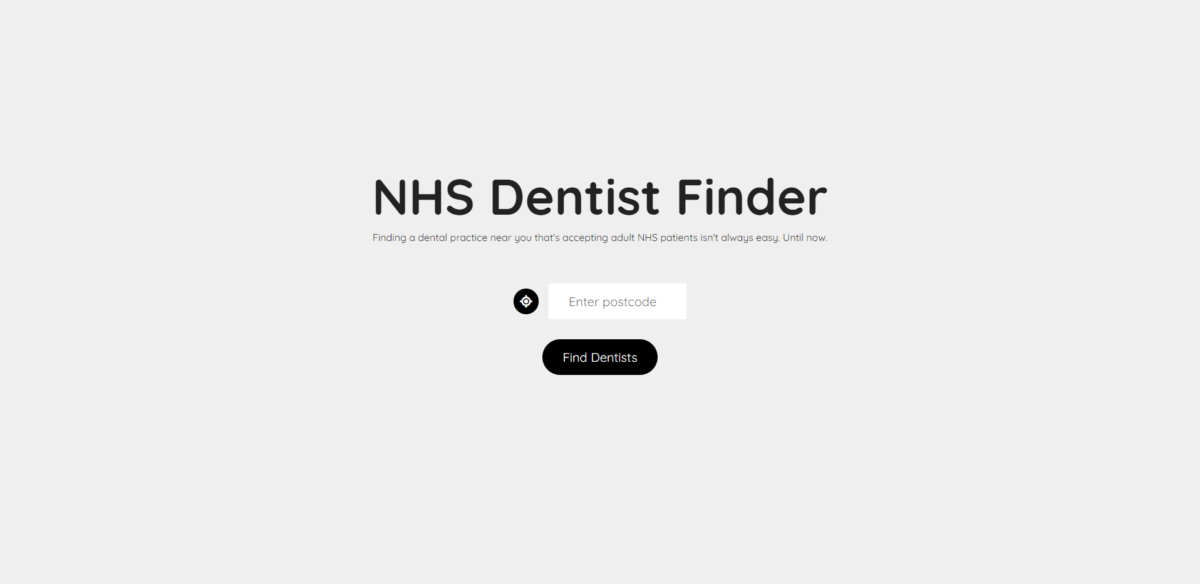The company where I work – Matillion – has been using Terraform for a little while now. Mostly in the Site Reliability Engineering (SRE) team, but more recently I’ve started to see Software Engineers – including those with more of a front-end focus – being encouraged to start learning it. I can only imagine that’s going on across the world at various companies and the interest in Terraform growing and growing.
Anyway, if you’ve heard of Terraform and aren’t sure what it is or why you might use it, let me explain the basics.